Final Cut Pro: Some layered PSD files may import as flattened images
Symptoms
Some layered Photoshop (PSD) files may import into Final Cut Pro as flattened images rather than as sequences.
If the Browser is in View as List mode, the flattened PSD appears as this glyph:
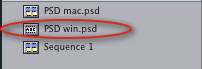
If the Browser is in any of the Show as Icons modes, a flattened PSD appears as a thumbnail of the image:
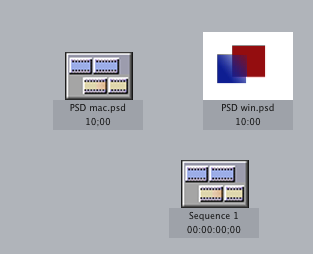
When you add an affected PSD to the timeline, Final Cut Pro will not separate the layers to individual video tracks.