Apple TV: How to change the language
Learn how to change the language setting on your Apple TV if it is incorrect, or if you have accidentally changed the language to one you don't understand.
- From the main menu, choose Settings, which is identified by the gear icon:

- Select the first option from the list.
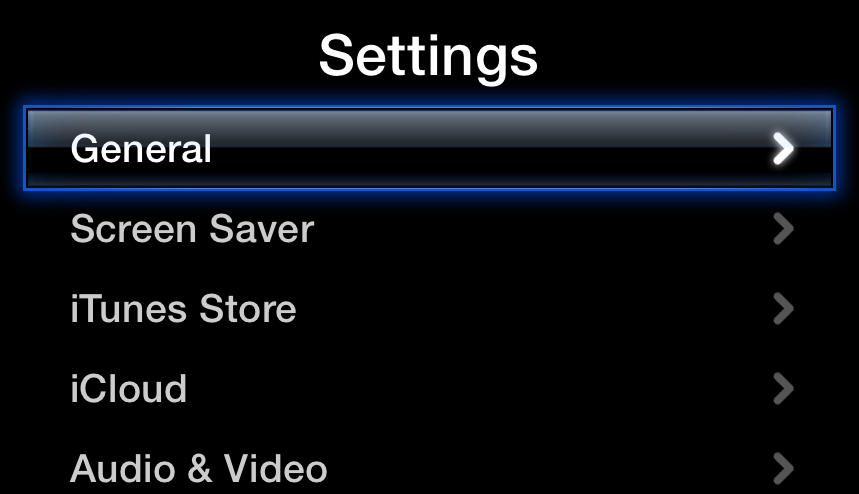
- Scroll down and select the option that shows a flag.

- Choose the desired language from the list.
Last Modified: Sep 24, 2013
Additional Product Support Information
Start a Discussion
in Apple Support Communities

 Twitter
Twitter Facebook
Facebook