Apple TV (2nd and 3rd generation): Guide to ports and connectors
Learn about Apple TV ports and connectors, along with their various functions.
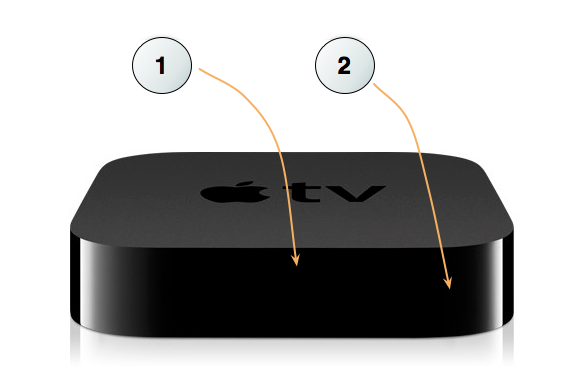
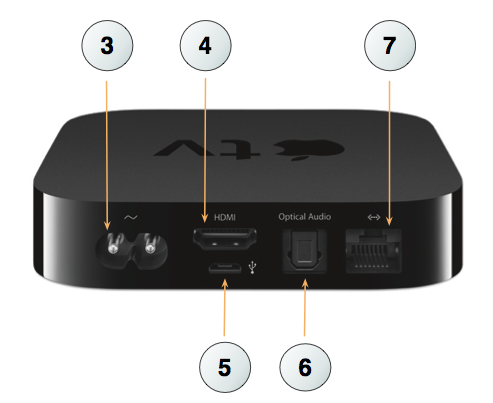
| Ports and connectors | Notes |
| 1: IR receiver | Use with the included Apple Remote to control Apple TV (2nd and 3rd generation). |
| 2: Status light | The status light slowly flashes white when Apple TV (2nd and 3rd generation) starts up. When Apple TV is on, the status light is solid white. Learn more about the Apple TV status light. |
| 3: Power port | Use with the included A/C power cable. |
| 4: HDMI port | Using an HDMI cable, connect Apple TV (2nd and 3rd generation) to a TV or AV receiver with an HDMI port. |
| 5: Micro USB port | For service and diagnostics. |
| 6: Optical digital-audio port | Using an optical digital-audio cable (also called S/PDIF or TOSLINK), connect Apple TV (2nd and 3rd generation) to a home theater receiver with an optical digital-audio port. |
| 7: Ethernet port | If you access your network using Ethernet, connect an Ethernet cable. |
Additional Information
See also:
- Technical specifications for Apple TV (2nd generation).
- Technical specifications for Apple TV (3rd generation).
Learn about Apple TV (1st generation) ports and connectors.
Last Modified: Aug 20, 2013
Additional Product Support Information
Start a Discussion
in Apple Support Communities

 Twitter
Twitter Facebook
Facebook