MacBook Pro (Original) and (15-inch Glossy): External ports and connectors
Summary
The external ports and connectors of a MacBook Pro (Original) and MacBook Pro (15-inch Glossy) can be found on both sides of the computer.
Products Affected
MacBook Pro (original), MacBook Pro (15-inch Glossy)
I/O Ports
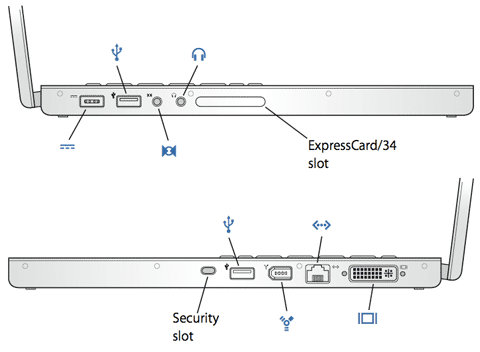
| Power adapter port |
Plug in your MagSafe 85W power adapter to recharge your MacBook Pro battery. |
| USB 2.0 port |
Hi-Speed USB 2.0 (Universal Serial Bus) port (one on left, one on right). Both of the USB ports use USB Type A connectors, which have four pins each. The USB 2.0 ports support low-speed, full-speed, and high-speed data transfers at up to 1.5 megabits per second (Mbit/s), 12 Mbit/s, and 480 Mbit/s, respectively. |
| Audio line in/optical digital audio in port |
Connect your MacBook Pro to a line-level microphone or optical digital audio equipment. The Audio In port accommodates both optical digital audio input and analog audio input. Analog audio line input is accepted through a 3.5mm mini phone jack which does not provide power to a connected device, so you must use self-powered peripherals. The sound input jack accepts line-level stereo signals up to 24-bit stereo 44.1-192kHz sampling rate. It also accepts a stereo miniplug-to-RCA cable adapter for connecting stereo equipment to the computer. Optical audio input is SPDIF format and uses a standard toslink cable with a toslink mini-plug adapter, accepting up to 24-bit stereo and 44.1-96kHz sampling rate. |
| Headphone/optical digital audio out port |
Connect external speakers, headphones, or optical digital audio equipment. The headphone / line output jack accommodates optical digital audio output, analog audio output with a 24-bit, 44.1-192 kHz D/A converter, digital audio output up to 24-bit stereo and 44.1-192 kHz sampling rate and supporting encoded digital audio output (AC3 and DTS). For analog headphone / line output a standard audio cable with 3.5mm metal plug should be used. For digital audio, a standard toslink cable with a toslink mini-plug adapter can be used. |
| ExpressCard/34 slot |
Expand the capabilities of your MacBook Pro. The slot accepts 34mm ExpressCards. |
| DVI (external display) port |
Connect to an external display or projection device that uses a DVI connector, or use the included DVI to VGA adapter to connect a VGA monitor.The video output port allows video mirroring, which allows you to see the same image on your MacBook Pro display and on an external monitor or projector. It also allows extended desktop, in which the second display gives you additional desktop real estate. You can use your MacBook Pro in lid closed mode if the computer is connected to an external display, keyboard, and mouse. You can attach televisions and video monitors using the optional DVI to Video Adapter, which provides an s-video and composite video connection. |
| Gigabit Ethernet port (10/100/1000Base-T) |
The MacBook Pro has a built-in 10/100/1000 Gigabit Ethernet port, which allows the computer to be connected to an Ethernet cable from a cable or DSL modem, hub, switch, or router, or to another Macintosh computer. The connected device can be either a 10Base-T, 100Base-TX or a 1000Base-T device; the port automatically detects which type of device is connected. You don't have to use an Ethernet crossover cable to connect to other Ethernet devices. |
| USB 2.0 port |
Hi-Speed USB 2.0 (Universal Serial Bus) port (one on left, one on right). Both of the USB ports use USB Type A connectors, which have four pins each. The USB 2.0 ports support low-speed, full-speed, and high-speed data transfers at up to 1.5 megabits per second (Mbit/s), 12 Mbit/s, and 480 Mbit/s, respectively. |
| FireWire 400 port |
The MacBook Pro features one 400 Mbit/s FireWire (IEEE 1394) port; 7 watts. 400 Mbit/s is a theoretical maximum load, and actual rates will vary. This port is used by older iPods as well as third-party devices such as video cameras or external hard drives or optical drives. |
| Security slot |
This slot is designed to fit a lock and cable to prevent theft. Such locks are available through the Apple Store. |
One Moment Please
Thanks for rating this article
Read more http://support.apple.com/kb/HT1596