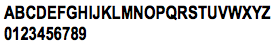Troubleshooting Professional Application Serial Numbers
Products Affected
Aperture, Final Cut Express, Final Cut Pro, Logic, Professional Software
Symptoms
When entering the serial number for any of Apple's Professional Applications, you may receive an alert stating that "The serial number you entered is not valid."
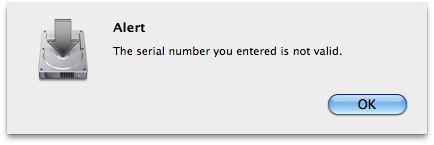
Resolution
- Make sure that you are logged in to your computer with an Administrator user account.
- Make sure you are reading the serial number from the serial number labels included with your software. The serial number is usually located on the Installing Your Software booklet.
Refer to these articles to locate the serial number for your product.
Aperture: Locating the Support ID and Serial Number
Logic Express: Locating the Support ID and Serial Number
- Filling out the first and last name fields are required. The organization field is optional.
- The serial number contains only uppercase letters and numbers. Use the legend below for reference.