MobileMe: How do I see the progress of my iDisk sync in OS X Lion?
Symptoms
After migrating to OS X Lion, you may notice that you don't see any progress indication in the Finder when syncing files using MobileMe iDisk.
Products Affected
MobileMe iDisk, OS X Lion
Resolution
By default, the Status Bar is turned off in OS X Lion. However, you can still see the status of iDisk file syncing by enabling the Status Bar.
To enable the Status Bar,Open a Finder window and choose Show Status Bar from the View menu.
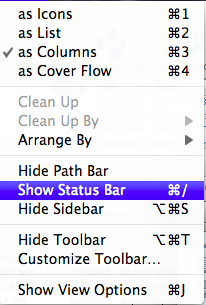
One Moment Please
Thanks for rating this article
Read more http://support.apple.com/kb/TS3890