Apple Portables: Troubleshooting MagSafe adapters
Symptoms
Is your portable computer's MagSafe power adapter not working correctly? This article will tell you what you can do if you experience one or more of the following issues:
- Your power adapter won't charge the computer.
- The LED on the adapter connector doesn't light up when attached to the computer.
- The adapter only charges the computer intermittently.
- The adapter's white insulation separates from the magnetic end of the MagSafe connector (also known as strain relief).
Note: If you are attempting to troubleshoot a non-MagSafe power adapter with a barrel-type connector, please refer to Apple Portables: Troubleshooting power adapters with a barrel-type connector.

|

|

|
| Barrel-type connector | "T" style MagSafe connector | "L" style MagSafe connectors |
Note: If you receive a replacement MagSafe adapter with a "L" style MagSafe connector when you previously had a "T" Style MagSafe connector, the "L" style adapter is fully compatible with your Apple computer.
Products Affected
Portable Computers, MagSafe adapters only
Resolution
Follow these steps to identify the cause of the issue and find out which solutions may be available to you.
If you see a spark
Sometimes when you plug the power adapter into the wall, you may see a spark. This is usually normal and can occur when you plug any electrical appliance into a live outlet. If the spark comes from somewhere other than the blades of the plug, if you experience any damage or discoloration of the adapter, or if you have other concerns about sparking, contact Apple.
Troubleshooting power adapter issues
- Make sure a known good outlet is being used.
Select the appropriate power adapter for your Apple portable computer. You can use a higher wattage power adapter, but you cannot use one with less wattage without potential operating issues.
Unplug the power adapter from the wall, let it sit for 60 seconds, then plug the adapter back in.
- If the adapter works after this 60-second "rest", you most likely have a line noise issue with your power source. It will require that you to reset the adapter periodically by repeating this moment of rest. This issue occurs when the AC adapter's "over voltage protection" feature senses ground noise and then turns off the adapter.
- Some possible sources of line noise include lights with ballasts, refrigerators, or mini-refrigerators that are on the same electrical circuit as your computer. This behavior may not occur if you plug the power adapter into an uninterruptible power supply (UPS) or plug it into a different circuit.
- Unless the adapter continues to exhibit this behavior on a known good outlet, it does not need to be replaced.
.
The power adapter may become very warm during normal use. Always put the power adapter directly into a power outlet or place it on the floor in a well-ventilated location. If you are using your MagSafe adapter in a poorly ventilated area, or if the MagSafe adapter is covered by a blanket or other form of insulation, it may turn itself off in order to prevent damage to the adapter.
You may notice the following:
- Your power adapter may not charge the computer.
- The LED on the adapter connector may not light up when attached to the computer.
- The adapter may only charges the computer intermittently.
If you encounter these behaviors please disconnect the adapter and wait until it cools down. Once cool, the adapter should function normally. If you still have issues, follow the rest of the troubleshooting in this article; beyond that please contact Apple.
If you're using the AC plug (also known as a "duck head") with the power adapter, swap it out for the included two- or three-pronged AC cord, or if you are using the two- or three-pronged AC cord swap it out with the AC plug. Either connector can be easily connected the adapter as shown below.
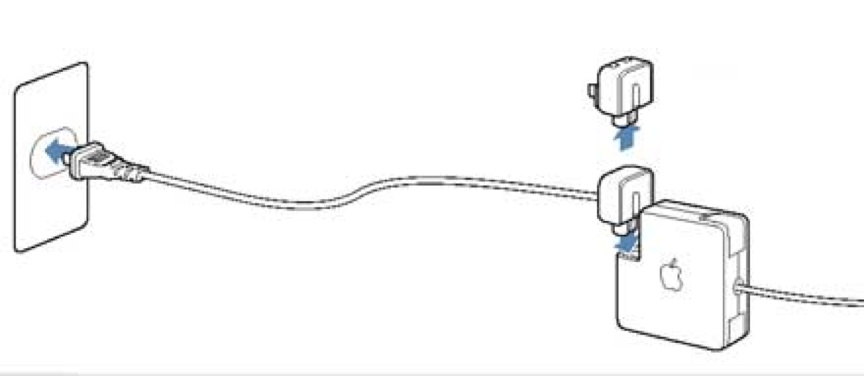
- If the adapter now charges the computer and the LEDs in the MagSafe connector are lit, the AC plug "duck head" or AC cord that was originally in use is no longer functioning and use of that connector should be stopped until a replacement connector is obtained. Refer to the additional information section of this article for further assistance.
- If the LEDs do not work or the power adapter does not charge the computer, you should continue troubleshooting using the steps in this Article. Check for strain relief issues or stuck pins and dirty connectors.
Follow these tips for best performance of your AC plug or three-prong cable:
- Before using your power adapter with the AC plug or three-prong cable, verify that the plug is free from foreign objects and debris that may have accumulated since the last time it was used.
- Check the AC plug or three-prong cable periodically to make sure it is in good working order, as described in this article.
- When you store the power adapter, make sure the electrical prongs (AC blades) on the AC plug are folded for storage.
- When you use the AC plug, firmly seat the plug with blades folded onto the power adapter, then snap the AC blades into their completely extended position before you plug the adapter into the power outlet.
If you notice any of the following, discontinue use of the AC plug or three prong cable:
- The AC blades are bent (do not straighten a bent blade).
- The AC blades do not lock into place (AC plug only).
- The blades wobble (side to side) when they are locked in the open position on the AC plug or they seem loose on the three-prong cable.
- The AC blades have black marks or other visible damage.
- The adapter does not power on or powers on intermittently when securely plugged into a known-good wall outlet.
- There is visible wear or a break of the insulation on the three-prong cable.
- Popping sounds from within the AC plug or anywhere on the three-prong cable.
Strain relief is defined as a condition where the DC cable (the thin cord that attaches the MagSafe connector to the power adapter) separates from the end of the MagSafe connector or from the other end of the thin cord, at the power adapter. Under continued use the cable may discolor and the rubber molding may become deformed. Another indication of possible strain relief is intermittent connectivity. You can often verify this condition by wiggling the cable back and forth near the MagSafe connector and observing whether the LED indicator (which turns amber or green) flashes on or off depending on the position of the cord.

For more information about reducing strain relief issues, see the following articles: