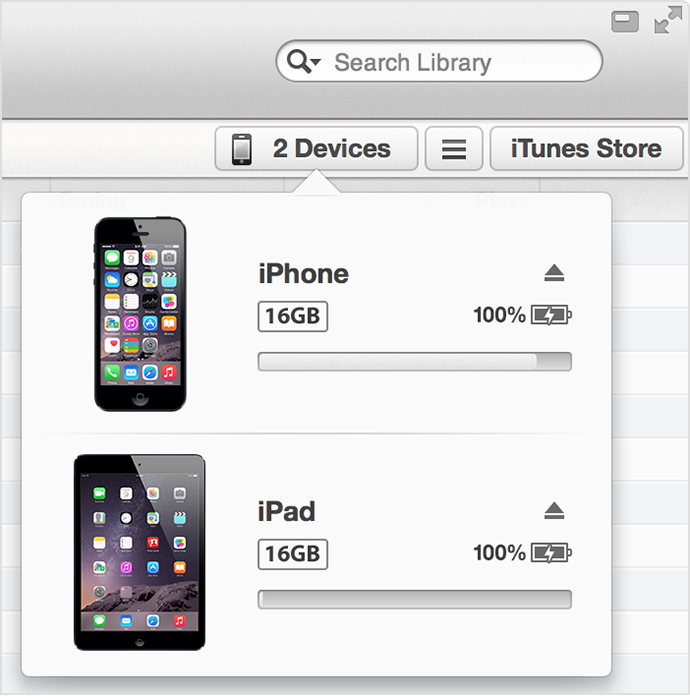Locate and view your connected device in iTunes
iTunes 11
View your device by clicking on the button that shows your device's name in the upper-right corner of the iTunes window. If you're in the iTunes Store, click the Library button in the upper-right corner first. If you don't see your device, select View > Hide Sidebar.

If you have multiple devices connected to your computer, click the Devices button. Then choose your device from the drop-down menu.