If you can't redeem your iTunes Gift Card or code
When you try to redeem an iTunes Gift Card or code, you might see a message that the code is invalid or inactive. Or you might not be able to easily read the code. If that’s happening to you, try these steps.
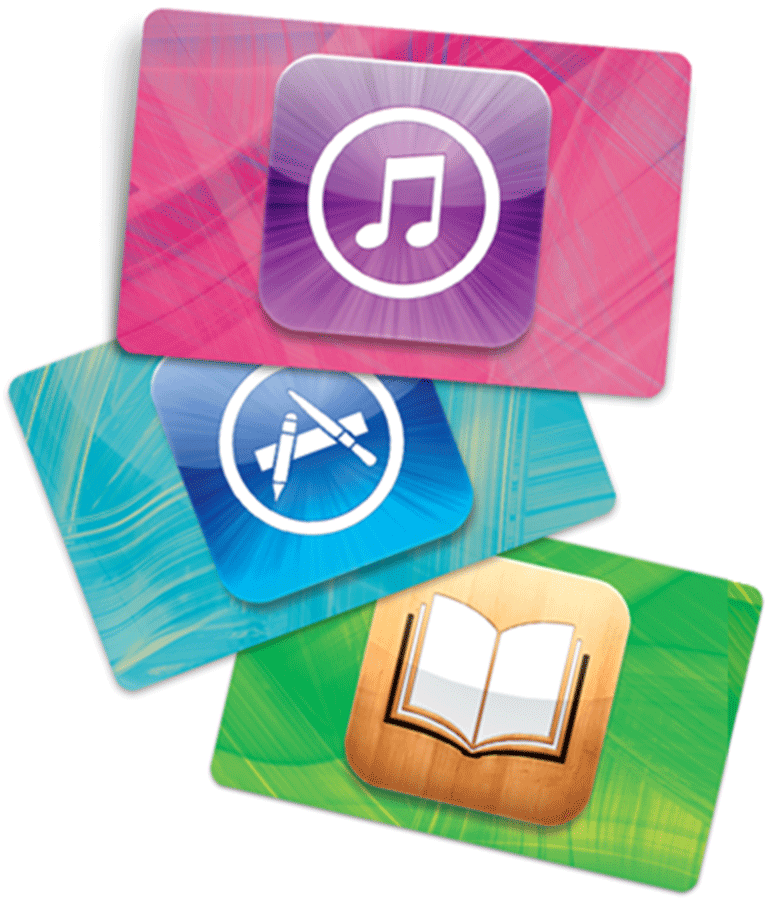
Use your camera
In some countries, you can use the camera on your Mac or iOS device to redeem your gift card. If you can't use your camera to redeem your gift card, you can still enter the code manually.
Make sure you’re typing the right characters
If you enter the code manually, make sure you're typing the right characters. Some letters and numbers look alike, so it’s easy to mix them up. Here are some examples:
![]()
Contact iTunes Store Support
If you can't read the code or are still having issues redeeming your gift card, contact iTunes Support:
- Go to the iTunes Store support page and choose your country.
- From the menu on the left, choose Contact Support.
- Click Contact iTunes Store Support.
- Follow the instructions.
iTunes Store Support may ask you to send these things:
- Image of the front and back of your gift card
- Sales receipt showing when your card was purchased
- Serial number from your gift card
You can find the serial number on the back of your gift card. Depending on the type of card you have, the number might appear in different places. Here are some examples:
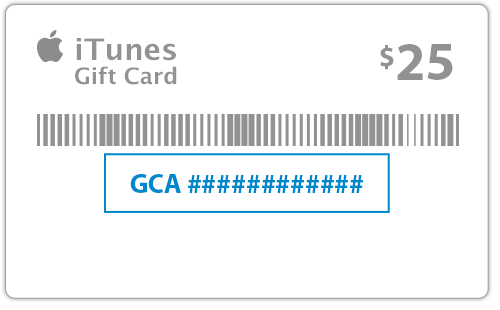 Serial number begins with “GCA” |
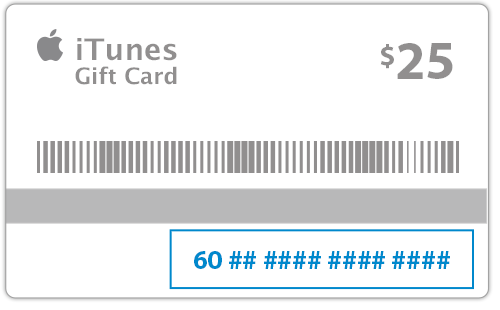 Serial number begins with “60” |
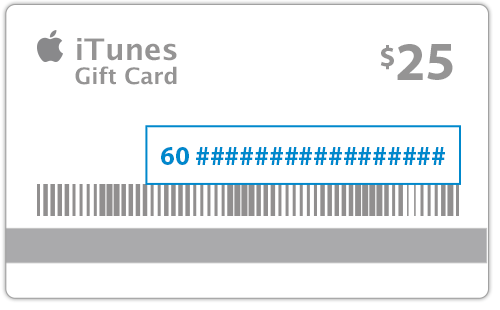 Serial number begins with “60” (Australia Gift Cards) |
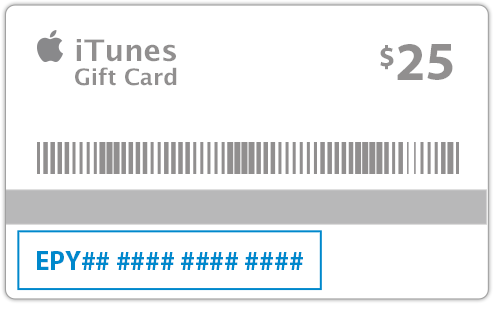 Serial number begins with “EPY” |
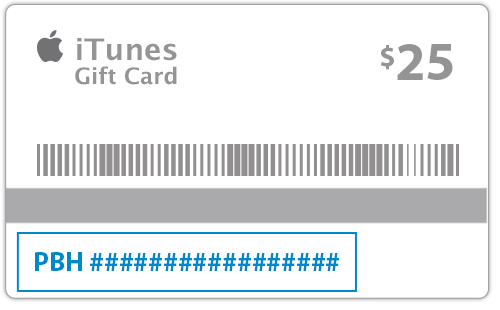 Serial number begins with “PBH” |
If you need help with an iTunes Gift code from Facebook, contact Facebook Help.

 Twitter
Twitter Facebook
Facebook