Mac Pro (Late 2013): Using multiple displays on Windows 8 via Boot Camp
Learn about using multiple displays via Thunderbolt, Mini DisplayPort, and HDMI connections on your Mac Pro (Late 2013) with Windows 8.
What display configurations can I use with my Mac Pro (Late 2013)?
You can connect up to six displays to your Mac Pro (Late 2013) running Windows 8 via Boot Camp. Check the list below to be sure you're setting up your displays in a supported configuration via the HDMI and Thunderbolt ports.
You can connect:
- Six Apple LED Cinema Displays (27-inch) or third-party displays via Thunderbolt. For best results, attach displays to different Thunderbolt busses when possible (see figure below).
- Three Apple Thunderbolt Displays (27-inch). Connect only one per Thunderbolt bus (see figure below). Note: You could connect three more LED Cinema Displays (27-inch) or third-party displays, one per Thunderbolt bus, for a total of six displays.
- Two Apple Thunderbolt Displays (on Thunderbolt bus 1 and 2) and one 4K Ultra HD TV using HDMI.
- Two 4K displays (on Thunderbolt buses 1 and 2) and one 4K Ultra HD TV on HDMI).
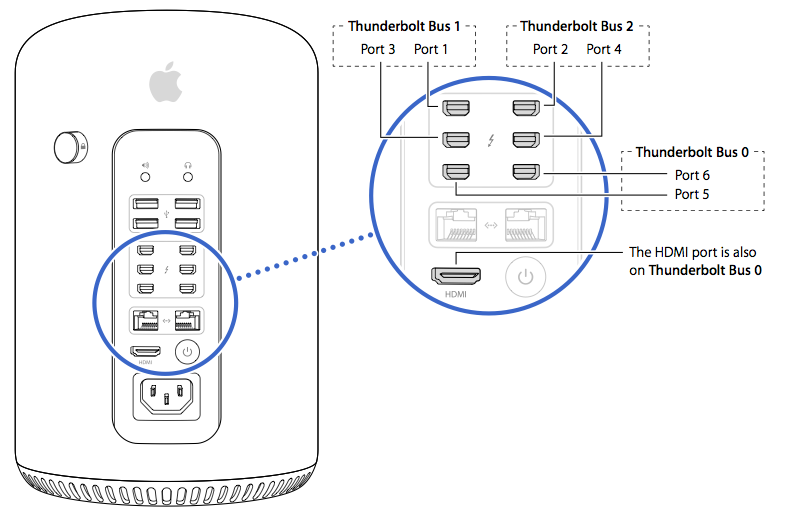
Which 4K displays can I use?
You can use the Sharp PN-K321 and the ASUS PQ321Q with the Mac Pro (Late 2013). These displays require using a Mini DisplayPort to DisplayPort cable or a High-Speed HDMI cable to connect to your Mac Pro.
Notes:
- European versions of these displays do not have an HDMI port.
- Some Windows 8 applications might display only half of the screen on a 4K display when using 60Hz. Change the 4K settings on the display using the display's built-in controls to 30Hz to display a full screen when using these applications.
Can I connect DVI displays?
Yes, with an appropriate adapter. Use two or fewer DVI displays (or other TMDS signaling devices) with your Mac Pro at the same time. Use only one if you are also using an HDMI device.
Where can I find more information on connecting displays to my Mac Pro (Late 2013)?
- Using 4K Ultra HD TVs with the Mac Pro (Late 2013)
- Using multiple displays on a Mac Pro (Late 2013) with Mac OS X

 Twitter
Twitter Facebook
Facebook