OS X: About the Accessibility Options shortcut
Learn about the Accessibility Options shortcut in OS X.
OS X includes an Accessibility Options shortcut that lets you quickly turn on or off common accessibility features, including Zoom, VoiceOver, Sticky Keys, Slow Keys, and Mouse Keys, Switch Control, and Invert Display colors.
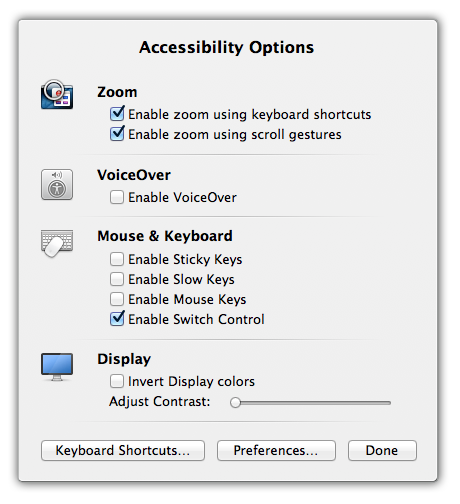
To reveal the Accessibility Options window
- On the built-in keyboard of a Mac notebook computer, press Function-Command-Option-F5 (Fn-⌘-⌥-F5).
- If you are using an external keyboard, press Command-Option-F5 (⌘-⌥-F5).
If you accidentally activate the Accessibility Options window, click Done to close it. You can also click anwhere outside of the window to close it.
Additional Information
Last Modified: Nov 4, 2013
 Twitter
Twitter Facebook
Facebook