AirPort Utility 6: How to view the Ethernet (WAN) MAC address of a base station
Follow these steps to view the Ethernet MAC address of your locally-connected AirPort base station using AirPort Utility 6:
- Connect to the AirPort base station Wi-Fi network.
- Open AirPort Utility from the Applications > Utilities folder on your Mac.
- Select the desired base station by clicking on it once to make the base station edit pop-up appear.
- Hover the mouse cursor over the light gray name of the base station, located in the top center of the edit pop-up.
![]()
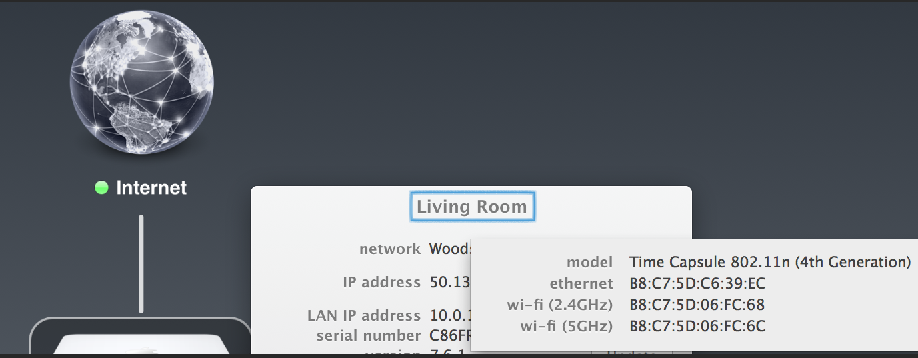
The model, Ethernet, and Wi-Fi radio MAC addresses will appear in a base station information pop-up within a few seconds.