Mac 101: Desktop
Summary
The desktop is the space where you see file, folder, and application windows. Learn about your desktop and how to customize it.
Elements of the desktop
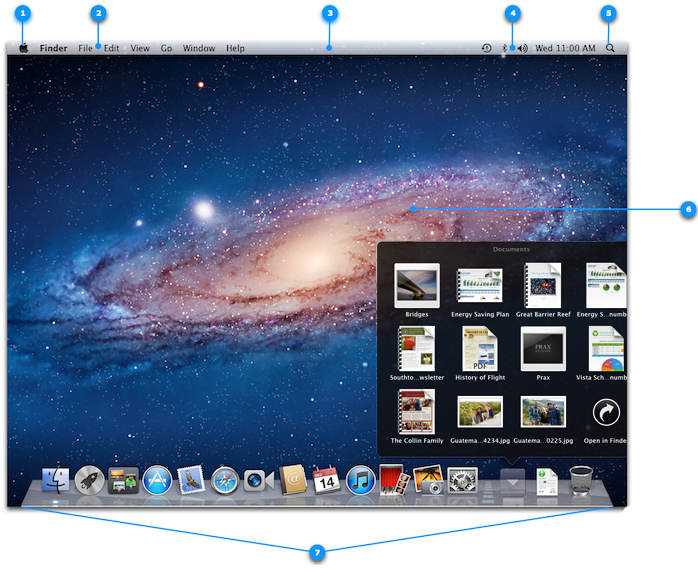
- Apple menu (?) - Access Software Update, System Preferences, Sleep, Shut Down, and more.
- Application menu - Contains menus for the application you're currently using. The name of the application appears in bold next to the Apple menu.
- Menu bar - Contains the Apple menu, active application menu, status menus, menu bar extras and the Spotlight icon.
- Status menu - Shows the status of your computer or gives you quick access to certain features