How to type accents, emoji, and symbols on your Mac
Accented characters
To type an accented or alternate version of a character, hold a key down until its alternate characters are displayed.
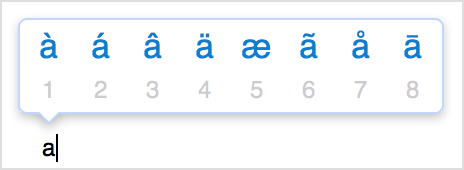
To choose one of the characters displayed, type the number that appears under the character, or click the character you want to use. If you decide you don't want to type an accented character after holding a key, type another character, or press the escape (Esc) key.
If no additional characters are available for the key you're holding, the pop-over menu doesn't appear. The menu also isn't displayed when the Key Repeat slider is set to Off in the Keyboard pane of System Preferences.