About iCloud add-ons, extensions, and plug-ins for Windows browsers
iCloud Web App Plugin for Internet Explorer
When you use Internet Explorer 9 to access iCloud.com, you might need to install the iCloud Web App Plugin:
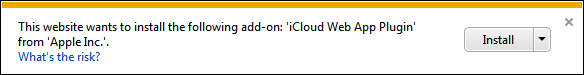
If you don't install the plug-in, you can still use iCloud.com without these features:
- Add or edit a contact photo
- Add or edit your account's photo
- Drag and drop to add attachments when you write an email
- Drag and drop to add attachments when you create a calendar event
- Drag and drop to upload documents to the iWork for iCloud apps
- Add images to your documents in iWork for iCloud
If you upgrade to the latest version of Internet Explorer, you don't need to install the plugin. Internet Explorer 9 doesn't support dragging more than one attachment at the same time (only one file is uploaded). Add attachments one at a time to email or a calendar event, or when you upload to iCloud.com.
You can drag these file types to the Pages app on iCloud.com:
- Microsoft Word (.doc or .docx)
- Text (.txt) files
You can drag these file types to the Numbers app on iCloud.com:
- Numbers
- Microsoft Excel (.xls or .xlsx)
- CSV (.csv) files
- Text (.txt) files
You can drag these file types to the Keynote app on iCloud.com:
- Keynote
- Microsoft PowerPoint (.ppt or .pptx)
Learn more about ActiveX add-ons and security.