Adobe Flash Player updates available for OS X on February 4, 2014
Adobe Flash Player updates are available that address a recently-identified Adobe Flash Player web plug-in vulnerability.
When attempting to view Flash content in Safari, you may see this alert: "Blocked Plug-in".
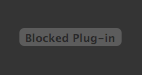
Selecting it will display this alert:
"Adobe Flash Player" is out of date.
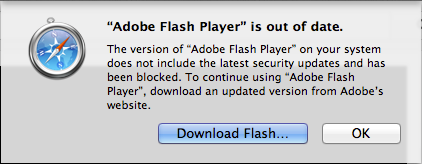
- Click "Download Flash…" and Safari will open the Adobe Flash Player installer website.
- Click the "Download now" button to download the latest Adobe Flash Player installer.
- Open the downloaded disk image.
- Open the installer and follow the onscreen instructions.
Important: Information about products not manufactured by Apple is provided for information purposes only and does not constitute Apple’s recommendation or endorsement. Please contact the vendor for additional information.
Last Modified: Sep 13, 2013
Additional Product Support Information
Start a Discussion
in Apple Support Communities

 Twitter
Twitter Facebook
Facebook