Logic 9: About memory management and memory alert dialogs
Background
All applications need to allocate and manage memory address space in order to function. There is an upper limit to the amount of address space an application can use. For 32-bit applications, such as Logic 9, this limit is about 3.9 GB. When an application exceeds this limit, it will quit unexpectedly, or behave in other undesirable ways.
What projects may be affected by the memory address size limit?
A typical project will come no where near using all the address space Logic can use. Projects that use a very large number of sampler instruments, plug-ins, or tracks may cause the memory address space used to grow toward the 3.9 GB limit, but most projects will fall well below the threshold. The following information is relevant to systems that have at least 4 GB of RAM installed.
How Logic 9 manages memory
Logic 9 uses memory management strategies that perform two functions:
• Warns you when your project is approaching the upper memory address limit.
• Offers a graceful way to save your project and quit normally when the limit is on the verge of being exceeded.
Logic 9 allocates three levels of memory. If there is at least 600 MB of address space available, everything functions normally. If there is between 100-600 MB available, the following dialog appears:
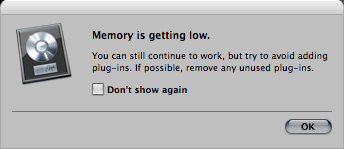
At this point, Logic will continue to function normally, but you should avoid adding additional plug-ins. Unless you remove others, avoid loading additional samplers, and so on. If the available address space falls to 100 MB, the following dialog appears:
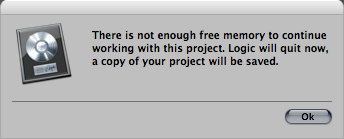
The 100 MB "safety reserve" provides enough memory to allow the project to be saved and quit gracefully. If you open a project that was saved in this manner, the following dialog appears:
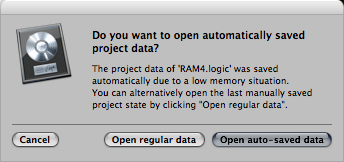
This gives you the choice of opening the project as it was when you last saved it manually, or as it was when the safety reserve was activated and the project was saved automatically.
Note: Logic 8 gave no memory warnings - it continued to allocate address space up to the 3.9 GB limit, and when the limit was reached, would quit unexpectedly or become unresponsive. Because of the warnings Logic 9 gives as memory space becomes tight, it may appear that Logic 9 uses memory less efficiently, but this is not the case. Rather, it does a better job of warning you when your projects are approaching the address space limit, and saves your project before memory runs out.
Read more http://support.apple.com/kb/HT3919
