Logic Pro 9.1: How to extract audio from a movie file in 64-bit mode
Summary
When you run Logic Pro 9.1 in 64-bit mode, the File > Import Audio from Movie command is not available. Follow the steps below to learn how to extract audio from a movie file in 64-bit mode.
Products Affected
Logic Pro 9.1
- Add the movie to your project by either dragging it from the Finder or from Logic's file browser onto the the video track.
- The Drop Movie dialog will appear.
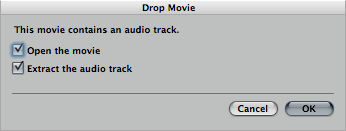
- Enable the option to "Extract the audio track."
- Click OK.
One Moment Please
Thanks for rating this article
Read more http://support.apple.com/kb/HT4016
