Logic Pro 9: Sculpture Morph Pad menu does not open
Symptoms
If you Control-click or right-click on the Morph Pad in the Sculpture user interface, the click does not open the contextual menu with the Point Copy/Paste and Randomize Group functions.
Products Affected
Logic Pro 9.x
Resolution
This is a known issue with Logic Pro 9.0.1 and 9.0.2, and is resolved in Logic Pro 9.1. In Logic Pro 9.0.1 or 9.0.2, do the following to access the missing functions:
- Click the View menu and choose Controls.

- Use the scroll bar in the plug-in window to scroll down to the Morph Parameters section of controls.
- Use the Point Copy/Paste and Random Group drop-down menus to access the functions.
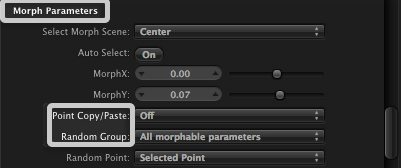
This document will be updated as more information becomes available.
One Moment Please
Thanks for rating this article
Read more http://support.apple.com/kb/TS3095
