iTunes Store: How to delete songs from iCloud
Summary
Use the steps in this article in instances when you might need to delete a song or music video from iCloud.
Products Affected
iCloud, iTunes Store
To delete an item from iCloud in iTunes
- From a computer with iTunes Match enabled, open iTunes 10.5.1 or later on your computer. You can download the latest version of iTunes here.
- Click Music on the left side of iTunes.
- Select the item you would like to delete. Right-click the item and then choose Delete.
- You will be asked to confirm this action.
- If the item you want to delete exists in iTunes on your computer as well as in iCloud, click the checkbox to also delete the item from iCloud.
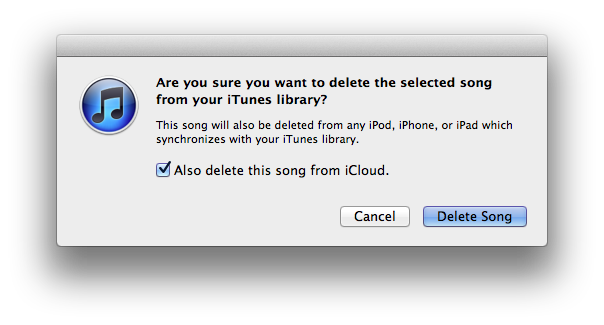
Tips:
- A download button
 will be shown next to items that are available in iCloud for download but are not already available on your computer.
will be shown next to items that are available in iCloud for download but are not already available on your computer. - Deleting from iCloud can only be done from a computer that is enabled for iTunes Match. When you delete an item from iCloud, the item cannot be recovered.
- When deleting an item from iCloud, the deleted item will also be deleted from any iPod, iPhone, or iPad enabled for iTunes Match which syncs with your iTunes library.
Additional Information
Related articles
One Moment Please
Thanks for rating this article
Read more http://support.apple.com/kb/HT4915