iTunes 10.4 for Mac: Older media files may require iTunes to reopen in 32-bit mode
Symptoms
With iTunes 10.4 or later on OS X Lion, you may get the following alert when attempting to play some older media files:
"This movie requires QuickTime, which is not supported by this version of iTunes."
Products Affected
iTunes 10 for Mac
Resolution
iTunes 10.4 or later on OS X Lion opens by default in 64-bit mode. However, some older media files in your iTunes library may still rely on QuickTime to play, and QuickTime only runs in 32-bit mode. In order to play media that encounters this issue, you will need to open iTunes in 32-bit mode first:
- In iTunes, choose Quit iTunes from the iTunes menu.
- From the Finder, choose Applications from the Go menu.
- Locate iTunes in the window that opens.
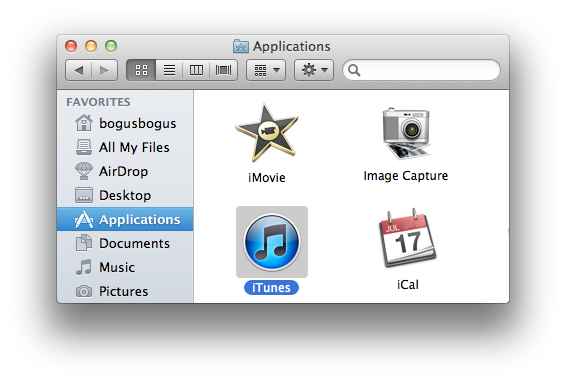
- Click the iTunes icon to select it. Then, choose File > Get Info.
- Enable the option to "Open in 32-bit mode."
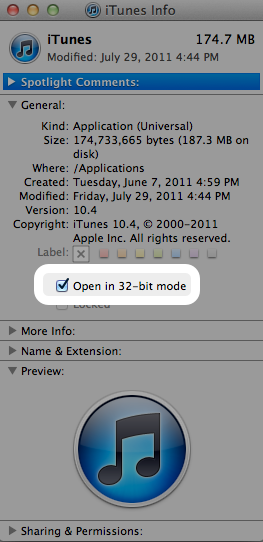
- Reopen iTunes.
One Moment Please
Thanks for rating this article
Read more http://support.apple.com/kb/TS3771