iTunes for Windows: Troubleshooting missing menus and text in iTunes
Menus present:
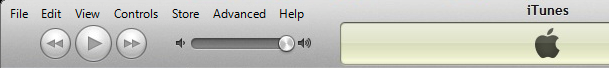
Menus missing:

Additionally, text may be missing from the Settings screen for any device connected to iTunes as shown below:
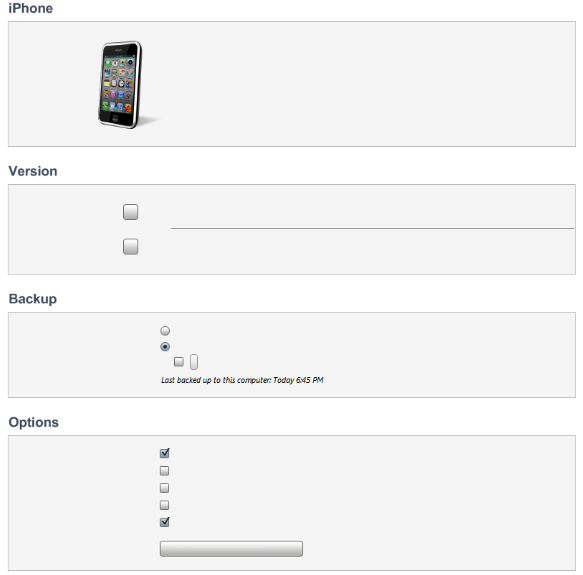
This issue may occur if some of your default Windows fonts have been removed from your computer. To display this text on Windows Vista or Windows 7, iTunes uses fonts from the Segoe UI font family. To determine if these fonts are in place:
- From the Start menu, click Control Panel.
- Open the Fonts control panel.
- Find the Segoe UI font family in the list, and double-click it to open it.
- On the Segoe UI font family details page, ensure that Segoe UI Bold and Segoe UI Regular are present.
If you find that the Segoe UI font family is missing, or that either Segoe UI Bold or Segoe UI Regular are missing, then you will need to reinstall the Segoe UI font family from your Windows installation disc.