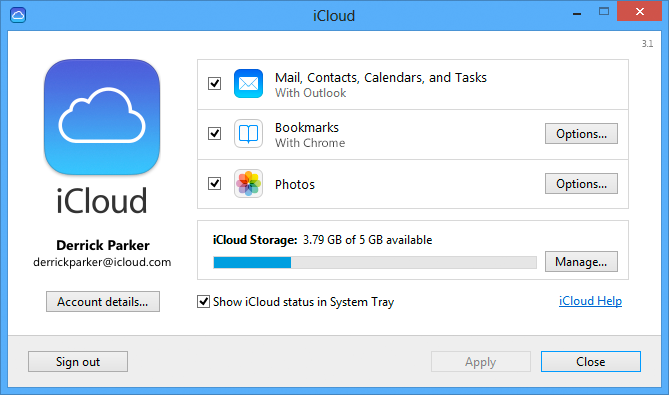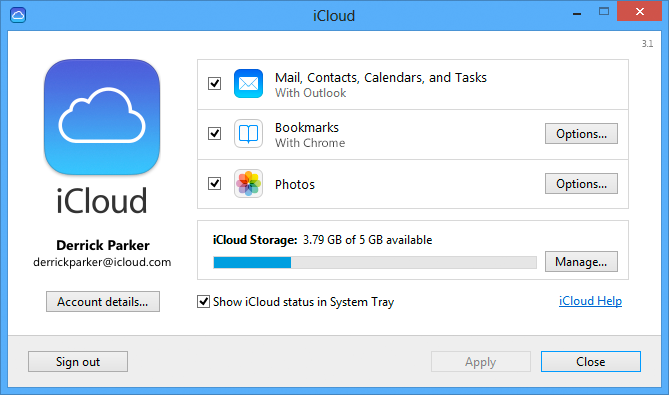
iCloud keeps mail, contacts, and calendars up to date between your iPhone, iPad, iPod touch, Mac, and Windows PC, and lets you share calendars and task lists.
iCloud also keeps your Internet Explorer, Firefox, or Google Chrome bookmarks on Windows in sync with your Safari bookmarks on iPhone, iPad, iPod touch, and Mac.
With My Photo Stream, iCloud automatically downloads the photos you take with your iPhone, iPad, or iPod touch to your PC, — and any photos you add to My Photo Stream are automatically available on your other devices set up with iCloud.
You can also share photos and videos with just the people you choose, and invite friends to add their own photos, videos, and comments with iCloud Photo Sharing.
Note: To create an iCloud account you need an iPhone, iPad, or iPod touch with iOS 5 or later, or a Mac with OS X Lion v10.7.5 or later. Microsoft Outlook 2007 or later or an up-to-date browser is required for accessing email, contacts, and calendars. The iCloud Bookmarks extension is required for syncing bookmarks with Firefox or Google Chrome.
Learn more about iCloud at http://www.apple.com/icloud