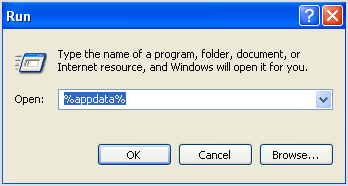Find and manage your iTunes backups
Find iTunes backups on your Mac or PC
iTunes saves backups to your user folder. The location of this folder varies depending on your operating system, and the location can't be changed.
If you want to have extra copies of your iTunes backups, you can copy the backup folders to another location, external drive, or network storage location.
Mac:
Find device backups in ~/Library/Application Support/MobileSync/Backup/
To locate a specific backup:
- Go to iTunes > Preferences.
- Click Devices.
- Control-click the backup you want and select Show in Finder.
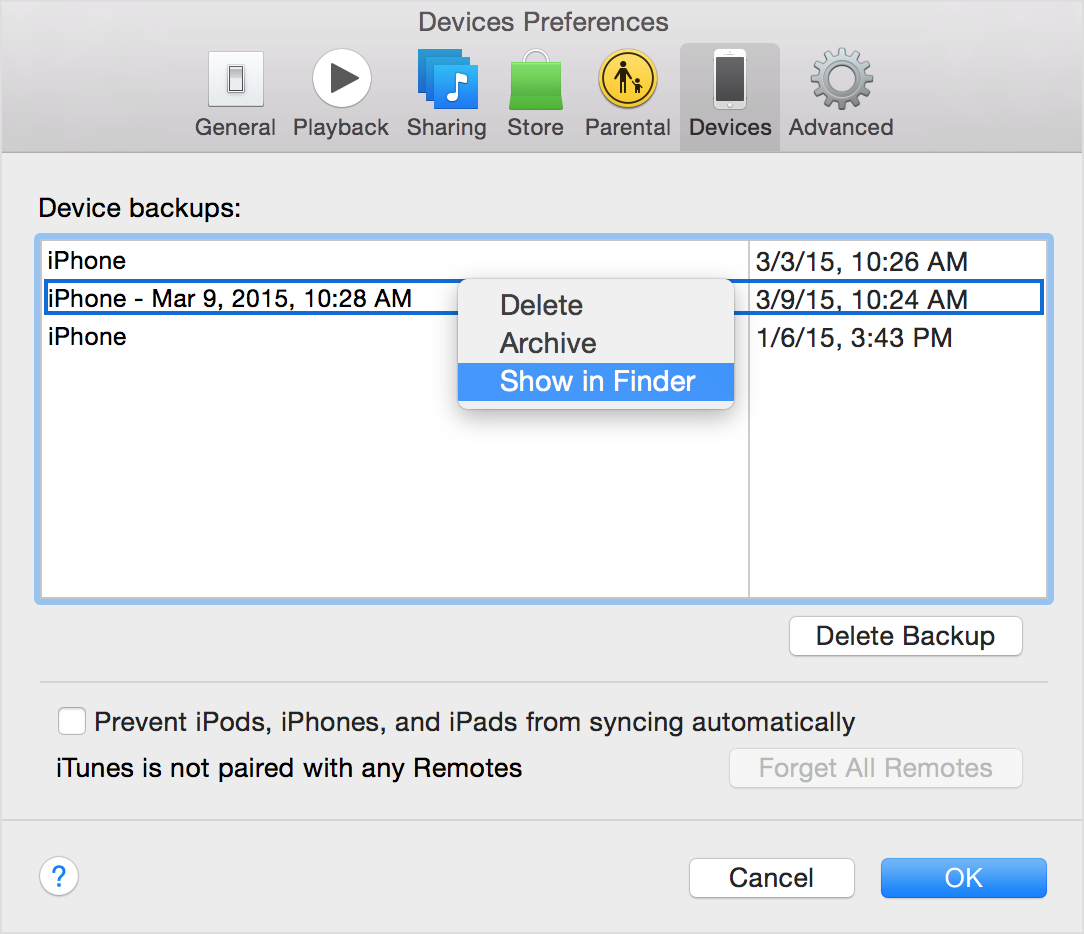
Windows Vista and newer:
Find device backups in \Users\(username)\AppData\Roaming\Apple Computer\MobileSync\Backup\
To quickly access the Application Data folder:
- In Windows Vista or Windows 7: Click Start.
In Windows 8: Click the magnifying class in the upper-right corner. - In the search bar, type:
%appdata% - Press Return.
- Double-click these folders: Apple Computer > MobileSync > Backup.
Windows XP:
Find a list of your iTunes backups under \Documents and Settings\(username)\Application Data\Apple Computer\MobileSync\Backup\
To quickly access the Application Data folder:
- Click Start, then choose Run.
- In the search bar, type:
%appdata% - Click OK. Then double-click these folders: Apple Computer > MobileSync > Backup.