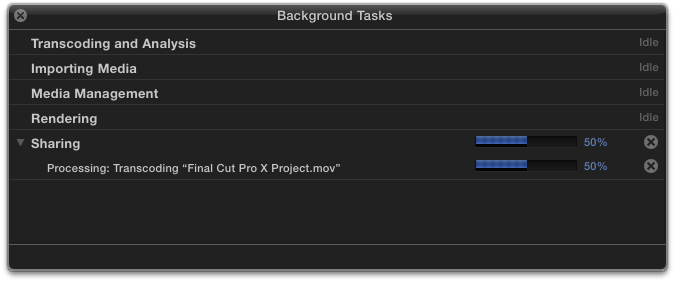Final Cut Pro X version 10.0.7
This update improves overall stability, performance, and compatibility. Updates include:
- The Letterbox effect "Offset" slider is restored.
- Fixes an issue that could occur when creating a single layer DVD.
- Fixes an issue in which some third-party effects could cause Final Cut Pro to stop responding during background rendering.
- Fixes an issue in which some third-party transitions would incorrectly use black instead of source media.
- Adds support for editing MXF files that are still ingesting.
- Fixes an issue with rendering Motion Templates containing Image Units.
- Fixes an issue with the display of the Modify RED RAW settings button in synchronized and compound clips.
- Fixes an issue with the upload of clips that are larger than 1 GB to Vimeo.
- Fixes an issue in which an incorrect frame size is used with filters on two adjacent clips with different pixel aspect ratio.
Final Cut Pro X version 10.0.6
Final Cut Pro X version 10.0.6 adds the following features:
- Expand multichannel audio files directly in the timeline for precise editing of individual audio channels.
- Unified import window provides single interface for transferring media from file-based cameras, networks, and folders of files.