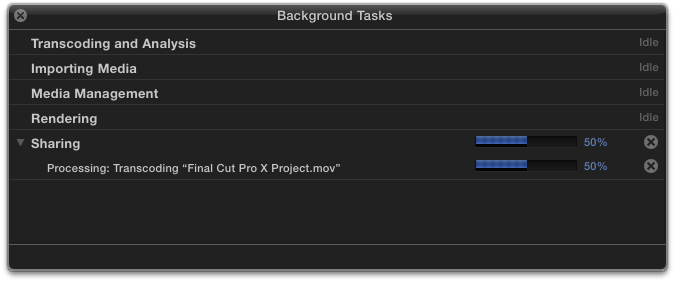Final Cut Pro X: How to view progress when sharing files
To view the progress of shared items (entire projects, a selected range of a project, or individual clips), open the Background Tasks window. You can open the window by doing any one of the following:
- Choose Window > Background Tasks
- Press Command-9
- Click the Background Tasks icon in the toolbar.

The progress of shared items appears under the Sharing section.