Final Cut Pro Final Cut Express: Some imported .psd files may only contain the background layer
Symptoms
When you import a layered Photoshop .psd file into a project, sometimes only the background layer appears in Final Cut Pro or Final Cut Express.
Products Affected
Final Cut Express 4.0, Final Cut Pro 6.x, Photoshop PSD Files
Resolution
This happens if the .psd file was saved in Photoshop without the "Maximize Compatibility" option selected. To resolve the issue:
- Open the .psd file in Photoshop.
- Choose File > Save As.
- In the Save As dialog, be sure the format is Photoshop and the option for Layers is selected.
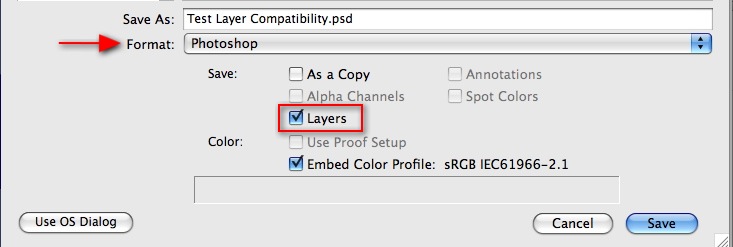
- Click Save.
- In the Photoshop Format Options dialog, select the option to Maximize Compatibility.
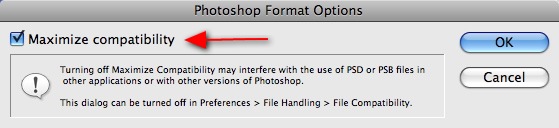
- Click OK.