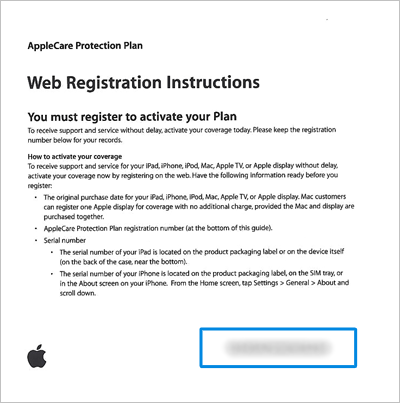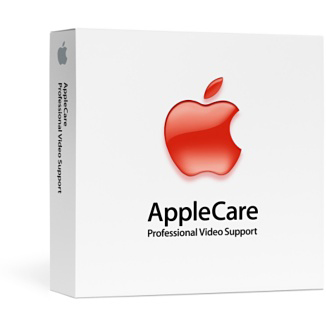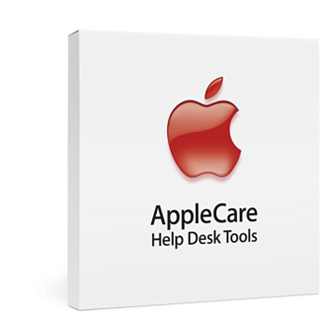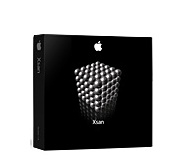How to find your AppleCare registration number
Summary
Learn how to find the registration number of a recently purchased AppleCare agreement (AppleCare Protection Plan, Help Desk Agreement, or other Support Agreement). You'll need this number to register the agreement.
Products Affected
iPad, Portable Computers, iPod, Apple Cinema Displays, Xsan, iPhone, Apple TV, Desktop Computers
In general, to find the registration number of any AppleCare agreement:
- Check inside the original retail box or envelope of the agreement. Refer to the table below for images of the boxes.
- Find a card or booklet called "Getting Started" or "Web Registration Instructions." This card or booklet will show your AppleCare agreement's registration number.
For detailed instructions by AppleCare agreement type, refer to the table below:
Additional Information
After you find your registration number, you can activate your agreement online at AppleCare Agreement Support.
Apple registration numbers and Apple hardware product serial numbers may sometimes contain the number "0" (zero), but not the letter "O".
One Moment Please
Thanks for rating this article
Read more http://support.apple.com/kb/HT1863