Mac Pro (Late 2013): Audio ports
Learn about the audio ports on the Mac Pro (Late 2013).
The Mac Pro (Late 2013) features two distinct audio ports.
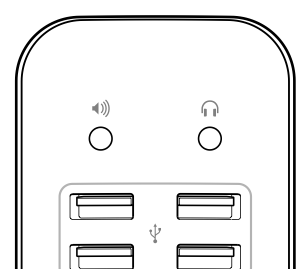
Audio out: The left audio port with a speaker icon is a 1/8" stereo minijack for audio line out. It can use analog audio and digital S/PDIF fibre optic cables. Audio devices you connect to the port will appear in System Preferences > Sound > Output. Note that this port does not support headsets or microphones.
Headphone port: The right audio port with a headset icon is a 1/8" stereo minijack for headphones. When you plug in headphones to this port, sound is redirected from the internal speakers to the headphones. Headphones will appear in System Preferences > Sound > Output. If the headset contains a microphone, it will appear in System Preferences > Sound > Input. iPhone headsets including mic and inline controls are supported. Digital output devices are not supported on this port.
Additional Information
You can use the HDMI port as a digital audio port to compatible devices, such as surround sound receivers.

 Twitter
Twitter Facebook
Facebook