Mac Basics: Mac App Store is the built in way to purchase and update software
The Mac App Store is an easy way to browse, purchase, and install software for your computer in OS X.
![]()
Minimum System Requirements
- A Mac computer with an Intel processor
- Mac OS X v10.6.6 or later
- Internet access, fees may apply
- An iTunes or iCloud account, or you can create a new Apple ID in the Mac App Store
Usage
Open the Mac App Store by selecting App Store from the Apple Menu ().You can also open the Mac App Store by clicking the App Store icon in your Dock, or by double-clicking the App Store icon in Applications folder in the Finder.

You can browse apps by selecting one of the views along the top of the Mac App Store window:
- Featured
- Top Charts
- Categories
- Purchases
- Updates
You can also search for apps by title, developer or publisher, category, or description by using the search field in the upper-right corner of the App Store window.
Purchasing apps
Use your iTunes or iCloud account to purchase apps, or create a new account from the Mac App Store if needed. After the app downloads, you can find it in the Applications folder or Launchpad. Once you purchase an app, you can install it from the Purchases pane on any other Mac you own. Simply log in with the same Apple ID you used to originally purchase the app when prompted.
Updating apps
Use the Updates pane to update software you've previously purchased and installed from the Mac App Store. If prompted, log in using the Apple ID you used to make your purchases to install updated versions of your purchases.
In OS X Lion and later, you can also see OS X-related updates in the Updates pane of the Mac App Store window. As a shortcut, choose Software Update from the Apple menu to go directly to this pane.
App Store preferences
You can change how your apps are updated from App Store preferences in System Preferences. In OS X Lion and later, you can tell the App Store to automatically download apps you purchase from another Mac. In OS X Mavericks, you can automatically install app updates when your computer is left unattended. See "OS X: Updating OS X and Mac App Store apps" for more information.
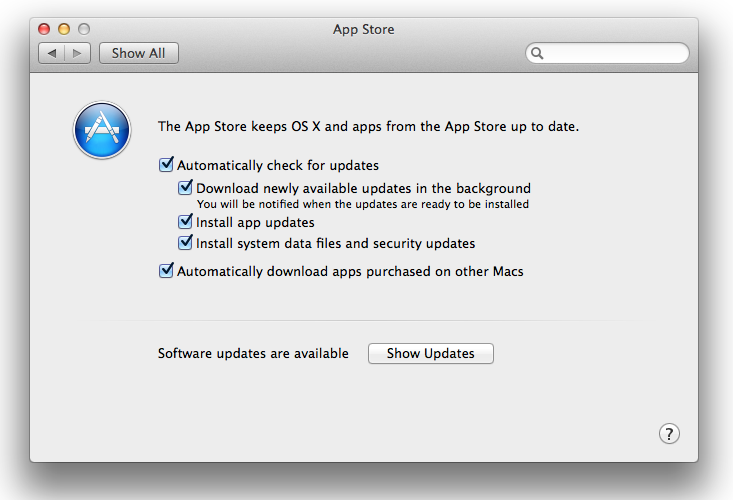
Additional Information
- You can find additional information about the Mac App Store by choosing Help > App Store Help from within the application.
- Additional articles and support resources for the Mac App Store are available from the Apple Support website.
Additional Product Support Information

 Twitter
Twitter Facebook
Facebook