Boot Camp: System requirements for Microsoft Windows operating systems
All Windows installations require the following
- An administrator account in OS X to configure Boot Camp Assistant.
- Internet access.
- USB keyboard and mouse, or a built-in keyboard and trackpad. You should use the keyboard and mouse that shipped with your Mac or a built-in trackpad.
- 8 GB USB storage device, or external drive formatted as MS-DOS (FAT) to install the downloaded drivers.
Note: To learn how to obtain and build the Apple Boot Camp Drivers installation media needed to install Windows for Apple hardware, see this article. To format an external drive as MS-DOS (FAT), use Disk Utility in OS X.
- Recommend minimum of 2 GB of RAM, 20 GB of free space on the disk that you’re installing Windows on for the first time, or 40 GB if you are upgrading from a previous Windows Version.
- Authentic Microsoft Windows full install disc or ISO file.
- Be sure to install all required firmware updates for your computer.
Supported versions of Windows (Authentic, single, full-installation)
- Windows XP: Home Edition or Professional with Service Pack 2 or Service Pack 3 (Boot Camp 4 only).
- Windows Vista: Home Basic, Home Premium, Business, or Ultimate, Service Pack 1 or later (Boot Camp 4 only).
- Windows 7: Home Premium, Professional, or Ultimate (Boot Camp 4 or 5).
- Windows 8: Windows 8, Windows 8 Pro (Boot Camp 5 only).
Note: See the tables below to determine which versions of Windows are supported on your Mac model.
Microsoft Windows system requirements
- For Windows XP: http://support.microsoft.com/kb/314865
- For Windows Vista: http://support.microsoft.com/kb/919183
- For Windows 7: http://windows.microsoft.com/systemrequirements
- For Windows 8: http://windows.microsoft.com/en-US/windows-8/system-requirements
Boot Camp requirements by Mac model
Select your type of Mac computer from the list below to learn which version of Boot Camp and Windows are supported by your Mac. If you don't know which Mac model you have, follow the steps at the end of this article.
Note: "4" or "5" in the tables indicates the version of Boot Camp that is supported on your Mac. The version of Boot Camp determines which version of Windows will run on your Mac.
MacBook Pro
| Mac model | Windows 8, 64-bit | Windows 7, 64-bit | Windows 7, 32-bit | Windows Vista, 64-bit | Windows Vista, 32-bit | Windows XP, 32-bit |
| MacBook Pro (Retina, 13-inch, Late 2012) | 5 | 5 | - | - | - | - |
| MacBook Pro (Retina, Mid 2012) | 5 | 5 | 4 | - | - | - |
| MacBook Pro (13-inch, Mid 2012) | 5 | 5 | 4 | - | - | - |
| MacBook Pro (15-inch, Mid 2012) | 5 | 5 | 4 | - | - | - |
| MacBook Pro (17-inch, Late 2011) | 5 | 5 | 4 | - | - | - |
| MacBook Pro (17-inch, Early 2011) | 5 | 5 | 4 | - | - | - |
| MacBook Pro (15-inch, Late 2011) | 5 | 5 | 4 | - | - | - |
| MacBook Pro (15-inch, Early 2011) | 5 | 5 | 4 | - | - | - |
| MacBook Pro (13-inch, Late 2011) | 5 | 5 | 4 | - | - | - |
| MacBook Pro (13-inch, Early 2011) | 5 | 5 | 4 | - | - | - |
| MacBook Pro (13-inch, Mid 2010) | - | 4 | 4 | 4 | 4 | 4 |
| MacBook Pro (15-inch, Mid 2010) | 5 | 5 | 4 | 4 | 4 | 4 |
| MacBook Pro (17-inch, Mid 2010) | 5 | 5 | 4 | 4 | 4 | 4 |
| MacBook Pro (13-inch, Mid 2009) | - | 4 | 4 | 4 | 4 | 4 |
| MacBook Pro (15-inch, 2.53 GHz, Mid 2009) | - | 4 | 4 | 4 | 4 | 4 |
| MacBook Pro (15-inch, Mid 2009) | - | 4 | 4 | 4 | 4 | 4 |
| MacBook Pro (17-inch, Mid 2009) | - | 4 | 4 | 4 | 4 | 4 |
| MacBook Pro (17-inch, Early 2009) | - | 4 | 4 | 4 | 4 | 4 |
| MacBook Pro (15-inch, Late 2008) | - | 4 | 4 | 4 | 4 | 4 |
| MacBook Pro (17-inch, Late 2008) | - | 4 | 4 | 4 | 4 | 4 |
| MacBook Pro (17-inch, Early 2008) | - | 4 | 4 | 4 | 4 | 4 |
| MacBook Pro (15-inch, Early 2008) | - | 4 | 4 | 4 | 4 | 4 |
| MacBook Pro (17-inch, 2.4 GHz) | - | - | 4 | - | 4 | 4 |
| MacBook Pro (15-inch, 2.4/2.2GHz) | - | - | 4 | - | 4 | 4 |
| MacBook Pro (15-inch, Core 2 Duo) | - | - | - | - | 4 | 4 |
| MacBook Pro (17-inch, Core 2 Duo) | - | - | - | - | 4 | 4 |
| MacBook Pro (17-inch) | - | - | - | - | 4 | 4 |
| MacBook Pro (15-inch, Glossy) | - | - | - | - | 4 | 4 |
MacBook Air
| Mac model | Windows 8, 64-bit | Windows 7, 64-bit | Windows 7, 32-bit | Windows Vista, 64-bit | Windows Vista, 32-bit | Windows XP, 32-bit |
| MacBook Air (13-inch, Mid 2012) | 5 | 5 | 4 | - | - | - |
| MacBook Air (11-inch, Mid 2012) | 5 | 5 | 4 | - | - | - |
| MacBook Air (13-inch, Mid 2011) | 5 | 5 | 4 | - | - | - |
| MacBook Air (11-inch, Mid 2011) | 5 | 5 | 4 | - | - | - |
| MacBook Air (13-inch, Late 2010) | - | 4 | 4 | - | - | - |
| MacBook Air (11-inch, Late 2010) | - | 4 | 4 | - | - | - |
| MacBook Air (13-inch, Mid 2009) | - | - | 4 | - | 4 | 4 |
| MacBook Air (13-inch, Late 2008) | - | - | 4 | - | 4 | 4 |
| MacBook Air (13-inch, Early 2008) | - | - | 4 | - | 4 | 4 |
MacBook
| Mac model | Windows 8, 64-bit | Windows 7, 64-bit | Windows 7, 32-bit | Windows Vista, 64-bit | Windows Vista, 32-bit | Windows XP, 32-bit |
| MacBook (13-inch, Mid 2010) | - | 4 | 4 | 4 | 4 | 4 |
| MacBook (13-inch, Late 2009) | - | 4 | 4 | 4 | 4 | 4 |
| MacBook (13-inch, Mid 2009) | - | - | 4 | - | 4 | 4 |
| MacBook (13-inch, Early 2009) | - | - | 4 | - | 4 | 4 |
| MacBook (13-inch, Aluminum, Late 2008) | - | - | 4 | - | 4 | 4 |
| MacBook (13-inch, Early 2008) | - | - | 4 | - | 4 | 4 |
| MacBook (13-inch, Late 2007) | - | - | 4 | - | 4 | 4 |
| MacBook (13-inch, Mid 2007) | - | - | 4 | - | 4 | 4 |
| MacBook (13-inch, Late 2006) | - | - | 4 | - | 4 | 4 |
| MacBook (13-inch, Mid 2006) | - | - | 4 | - | 4 | 4 |
iMac
| Mac model | Windows 8, 64-bit | Windows 7, 64-bit | Windows 7, 32-bit | Windows Vista, 64-bit | Windows Vista, 32-bit | Windows XP, 32-bit |
| iMac (27-inch, Late 2012) | 5 | 5 | - | - | - | - |
| iMac (21.5-inch, Late 2012) | 5 | 5 | - | - | - | - |
| iMac (21.5-inch, Late 2011) | 5 | 5 | 4 | - | - | - |
| iMac (27-inch, Mid 2011) | 5 | 5 | 4 | - | - | - |
| iMac (21.5-inch, Mid 2011) | 5 | 5 | 4 | - | - | - |
| iMac (27-inch, Mid 2010) | 5 | 5 | 4 | - | - | - |
| iMac (21.5-inch, Mid 2010) | - | 4 | 4 | - | - | - |
| iMac (27-inch, Late 2009) 1 | - | 4 | 4 | - | - | - |
| iMac (27-inch, Late 2009) 2 | - | 4 | 4 | 4 | 4 | 4 |
| iMac (21.5-inch, Late 2009) | - | 4 | 4 | 4 | 4 | 4 |
| iMac (20-inch, Mid 2009) | - | - | 4 | - | 4 | 4 |
| iMac (20-inch, Early 2009) | - | - | 4 | - | 4 | 4 |
| iMac (24-inch, Early 2008) | - | - | 4 | - | 4 | 4 |
| iMac (20-inch, Early 2008) | - | - | 4 | - | 4 | 4 |
| iMac (24-inch, Mid 2007) | - | - | 4 | - | 4 | 4 |
| iMac (20-inch, Mid 2007) | - | - | 4 | - | 4 | 4 |
| iMac (24-inch, Late 2006) | - | - | 4 | - | 4 | 4 |
| iMac (17-inch, Late 2006, CD) | - | - | 4 | - | 4 | 4 |
| iMac (20-inch, Late 2006) | - | - | 4 | - | 4 | 4 |
| iMac (17-inch, Late 2006) | - | - | 4 | - | 4 | 4 |
| iMac (17-inch, Mid 2006) | - | - | - | - | 4 | 4 |
| iMac (17-inch, Early 2006) | - | - | 4 | - | 4 | 4 |
1 Model identifier (ID): iMac11,1
2 Model identifier (ID): iMac10,1
To identify which iMac (27-inch, Late 2009) you have, choose Apple () > About This Mac, then click More Info, then click System Report. Look at the "Model Identifier" line.
Mac mini
| Mac model | Windows 8, 64-bit | Windows 7, 64-bit | Windows 7, 32-bit | Windows Vista, 64-bit | Windows Vista, 32-bit | Windows XP, 32-bit |
| Mac mini Server (Late 2012) | 5 | 5 | - | - | - | - |
| Mac mini (Late 2012) | 5 | 5 | - | - | - | - |
| Mac mini Server (Mid 2011) | 5 | 5 | 4 | - | - | - |
| Mac mini (Mid 2011) | 5 | 5 | 4 | - | - | - |
| Mac mini (Mid 2011) | 5 | 5 | 4 | - | - | - |
| Mac mini (Mid 2010) | - | 4 | 4 | 4 | 4 | 4 |
| Mac mini (Late 2009) | - | - | 4 | - | 4 | 4 |
| Mac mini (Early 2009) | - | - | 4 | - | 4 | 4 |
| Mac mini (Mid 2007) | - | - | 4 | - | 4 | 4 |
| Mac mini (Early 2006) | - | - | 4 | - | 4 | 4 |
Mac Pro
| Mac model | Windows 8, 64-bit | Windows 7, 64-bit | Windows 7, 32-bit | Windows Vista, 64-bit | Windows Vista, 32-bit | Windows XP, 32-bit |
| Mac Pro (Mid 2010) | 5 | 5 | 4 | 4 | 4 | 4 |
| Mac Pro (Early 2009) | 5 | 5 | 4 | 4 | 4 | 4 |
| Mac Pro (Early 2008) | - | 4 | 4 | 4 | 4 | 4 |
| Mac Pro (Early 2007) | - | - | - | - | 4 | - |
| Mac Pro (Mid 2006) | - | - | - | - | 4 | - |
How to find which Mac model you have
If you don't know which Mac you have, use the following steps to find out:
- From the Apple () menu, choose About This Mac.
- Click "More Info". You will see the Mac model listed in the top-right portion of the window.
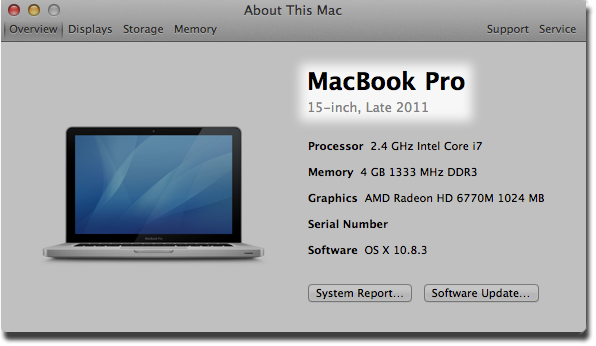
Downloading Boot Camp drivers
After learning which version of Boot Camp will run your version of Windows on your Mac, you can get the required version of Boot Camp these ways:
- Use the Boot Camp Assistant to download Boot Camp 5 (only available on OS X Mountain Lion v10.8.3 and later). Boot Camp 4 is available via Boot Camp Assistant for earlier versions of OS X (OS X Mountain Lion v10.8.2 and earlier).
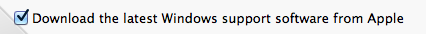
- Manually download Boot Camp 4 or Boot Camp 5 here.