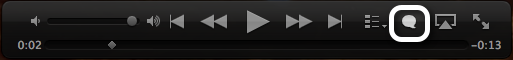Setting up iTunes and DVD Player for digital surround sound
To play movies that contain digital surround sound-encoded audio on your Mac, use DVD Player or iTunes. You will need the following to connect your Mac to a home theater receiver:
- A TOSLINK (optical digital audio) cable connected to a Mac that has an optical digital audio port, which looks like this:

- A third-party TOSLINK-to-headphone adapter (for use with portable Macs)
Setting up iTunes to play content in surround sound
Movies purchased or rented from the iTunes Store frequently have both stereo audio and digital surround sound tracks. By default, your Mac will playback the stereo audio tracks. If you want to experience the digital surround sound, you will need to connect your Mac to a home theater receiver via a TOSLINK (optical digital audio) cable.
In iTunes, click the "speech bubble" icon to view different audio choices, such as "English (Surround)". If the surround sound choice is dimmed, or if the icon does not appear, make sure you are using the appropriate hardware and content that is encoded with digital surround sound.