Mac 101: Connect your camera or camcorder
With iPhoto, you can organize, edit, and share your photos. Your friends and family may enjoy your vacation videos even more after you edit the footage in iMovie.
If your looking for more professional approch to editing and enhancing photos and videos, try Aperture for retouching photos or Final Cut Pro for video editing.
You have to import your photos and movies into your Mac first, which brings us to this lesson: Connect your camera or camcorder to your Mac.
Although many cameras can be connected to your computer without installing any software, check the documentation that came with your camera to see what your model requires; some manufacturers require or recommend that you install software to get the full benefits from your camera.
If you want to use iPhoto to view and edit your pictures
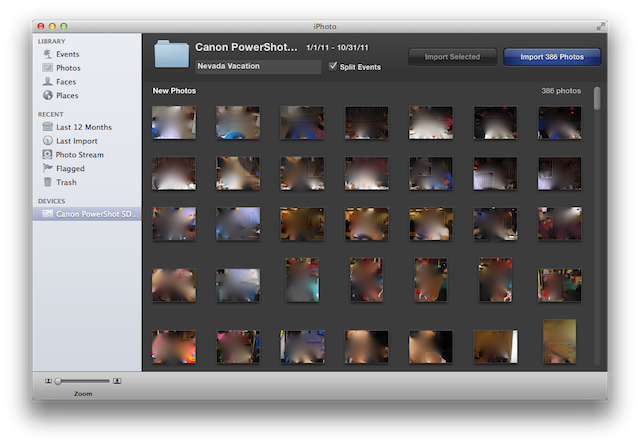
iPhoto makes it easy to download your camera's photos to your hard drive.
- Make sure you have the latest iPhoto and OS