OS X Lion: About typing alternate characters and repeating spaces or typed symbols
Summary
When using a keyboard to enter text in applications in OS X Lion, holding down a key will allow you to select an alternate versions of that character, such as a letter with an accent.
Products Affected
OS X Lion
To type an alternate version of a character, hold the key down until its alternate characters are displayed. If no alternate characters are available for the key you are holding, then nothing else will appear.
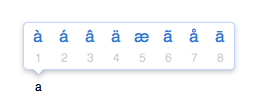
Sample of characters that appear when holding the "A" key in a text editing application or field
To select one of the alternate characters that is displayed, type the number that appears under the character or click on the character you want to use. If you decide that you do not want to type an alternate character after holding a key, simply type another character, or press the Escape (esc) key to stop displaying alternate characters.
The amount of time that a key must be held before the alternate characters are displayed can be adjusted in the Delay Until Repeat setting, in the Keyboard pane of System Preferences.
Additional Information
Holding down the Space bar or symbol keys will cause the character to repeat. In some applications such as Calculator, Grapher, Terminal, or X11, letter and number keys will repeat when held down, instead of displaying alternate characters.