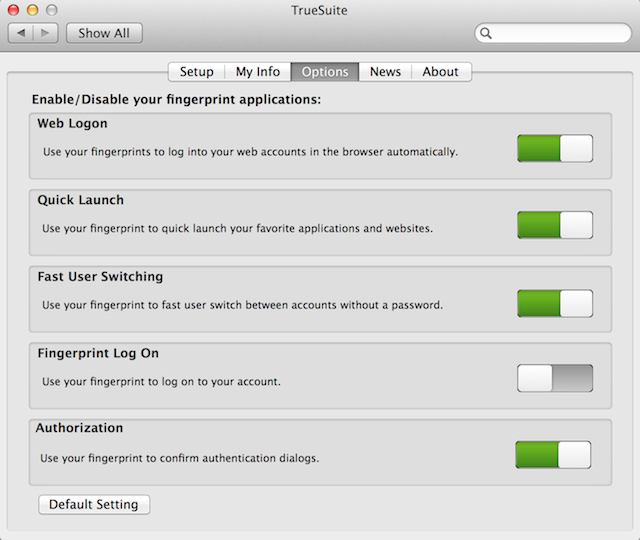OS X Mavericks: Unable to log in with AuthenTec TrueSuite installed
- Log in as a user with a blank password, or reset a user’s password as an admin to allow them to log in.
- Connect the USB fingerprint scanner (the device that came with the AuthenTec TrueSuite software).
- Navigate to Apple menu () > System Preferences > TrueSuite > Options.
- Disable “Fingerprint Log On”.