Troubleshooting Professional Application Serial Numbers
Symptoms
When entering the serial number for any of Apple's Professional Applications, you may receive an alert stating that "The serial number you entered is not valid."
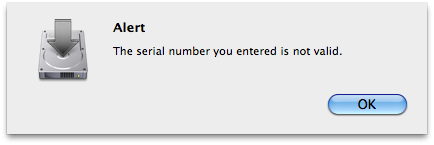
Products Affected
Professional Software, Final Cut Pro, Final Cut Express, Logic, Aperture
Resolution
- Make sure that you are logged in to your computer with an Administrator user account.
- Make sure you are reading the serial number from the serial number labels included with your software. The serial number is usually located on the Installing Your Software booklet.
Refer to these articles to locate the serial number for your product.
Aperture: Locating the Support ID and Serial Number
Logic Express: Locating the Support ID and Serial Number
- Filling out the first and last name fields are required. The organization field is optional.
- The serial number contains only uppercase letters and numbers. Use the legend below for reference.
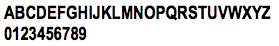
- Enter the dashes as they appear in the serial number.
- Check for possible confusion between these alphanumeric characters in the serial number:
1 (one)
I (uppercase i)
l (lowercase L)
0 (zero)
O (uppercase O)
Q (uppercase Q)
N (uppercase N)
M (uppercase M)
V (uppercase V)
Y (uppercase Y)
5 (five)
S (uppercase S)
8 (eight)
B (uppercase B) - Make sure there are no extra spaces before or after the serial number.
- If you apply a Software Update and are then presented with the invalid serial number alert, the next time you open the software, try removing your System ID file(s) and entering your serial number(s) again:
The System IDs are located here:
/Library/Application Support/ProApps/If present, remove the appropriate file for the software you're attempting to serialize, then launch the application and enter your serial number.
- Make sure that the serial number is valid for the product you're trying to serialize, for example:
- Soundtrack serial numbers are not valid for serializing Soundtrack Pro.
- Academic or NFR (Not for Resale) serial numbers cannot be used with an upgrade version.
One Moment Please
Thanks for rating this article
Read more http://support.apple.com/kb/TS2005
