How to make iTunes the default application for music in Windows Vista and Windows 7
To make iTunes your default media player, use the Default Programs control panel:
- Go to Start > Default Programs.
- Click Set your default programs.

- Select iTunes. Here, you can set iTunes as the default player for all supported file types, or you can choose which file types you want iTunes to open by default.
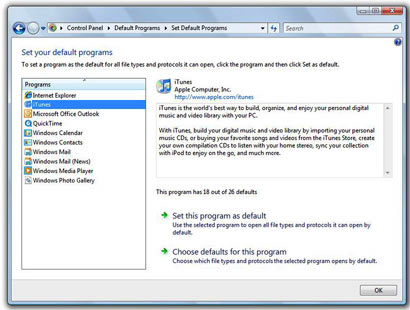
- Click OK when you're finished.
You can have iTunes notify you when it's not the default media player:
- Open iTunes.
- Go to Edit > Preferences.
- Click Advanced, then click General.
- Click "Warn me if iTunes is not the default player for audio files."
- Click OK.
When the notification is on, you'll see this message: "iTunes has detected that it is not the default player for audio files. Would you like to go to the Default Programs control panel to fix this?"
To remove this notification, deselect the "Warn me" option in iTunes preferences.